|
DO NOT leave your Chim-Scan® in your truck or any vehicle overnight.
When closing the case, do not hit the LCD screen or leave anything on the reeler Do NOT leave it near a door or window when in a building. Keep your Chim-Scan® at room temperature at all times. Reasons: Like any other piece of electronic equipment, Chim-Scans do not like dramatic temperature changes. Condensation builds up inside the unit, and that only spells trouble. Simply treat your Chim-Scan like you would treat yourself. IF you are cold, it's getting cold, and the same with Heat. If this happens to you, open the case up, set out the unit (when possible), and let it come to room temperature before you try to use it. Practice setting up your Chim-Scan® before you take on a job. This will lower your frustration level and look more professional to your customers. Do not hit the LCD screen or leave anything on the reeler when closing the case. This will damage the screen and then it will have to be replaced. If you have an AFT (autofocus tilt) camera, put it in the "home" position when putting it in or pulling it out of the chimney. If you don’t put it in "home," you will break the tilt gears and or motor, and it will have to be sent back for repair. Do not unscrew the front camera reflector plate to change light bulbs! Read the manual that comes with your unit on how to change light bulbs. That’s what the small black tube is for. Rotate the tube Counterclockwise to remove the bulb; clockwise to tighten the new bulb. For any other problems, check out our YouTube Videos. Just go to www.youtube.com and search for ChimScan1643.
0 Comments
Leave a Reply. |
AuthorTom Urban has worked in the Chimney and Hearth industry for 40 years. He's been an inventor and manufacturer for 35+ of those years. Archives
October 2023
Categories |
Copyright © 1984 to 2024 Estoban Corporation. All rights reserved.
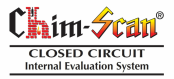
 RSS Feed
RSS Feed