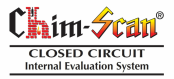Troubleshooting Guide
♦ Trouble shutting the lid; don't force it.
♦ Check the lid groove to see if there's anything in it.
♦ Be sure that the SD card ‘clicks’ into place.
♦ Make sure SD is Unlocked – see the small white or yellow tab on the left side.
♦ To remove the SD card, push it in so it ‘clicks,’ then pops out a bit.
♦ Clean off your SD card every day.
♦ Make sure you Aim the remote at the SD card.
♦ Make sure there's nothing on the reeler when you close the case.
♦ No power check AC/DC switch
♦ No Time and Date - Flip the SD Bypass switch (DOES NOT apply to BASIC units)
♦ Check the lid groove to see if there's anything in it.
♦ Be sure that the SD card ‘clicks’ into place.
♦ Make sure SD is Unlocked – see the small white or yellow tab on the left side.
♦ To remove the SD card, push it in so it ‘clicks,’ then pops out a bit.
♦ Clean off your SD card every day.
♦ Make sure you Aim the remote at the SD card.
♦ Make sure there's nothing on the reeler when you close the case.
♦ No power check AC/DC switch
♦ No Time and Date - Flip the SD Bypass switch (DOES NOT apply to BASIC units)
Blue Screen
♦ Check the 1-AMP fuse
♦ Flip the SD Bypass switch to see if you have an image. If you don’t, check the camera/cable connections.
♦ If you have a keyboard - Check F9 on the keyboard
♦ Make sure ALL cables are connected before sending the camera up the chimney.
♦ Make sure when the Monitor turns on it says AV1 in the top left or right corner
♦ Check the Cam1/Cam2 or Combo Enviro/Everything Else switch.
♦ Flip the SD Bypass switch to see if you have an image. If you don’t, check the camera/cable connections.
♦ If you have a keyboard - Check F9 on the keyboard
♦ Make sure ALL cables are connected before sending the camera up the chimney.
♦ Make sure when the Monitor turns on it says AV1 in the top left or right corner
♦ Check the Cam1/Cam2 or Combo Enviro/Everything Else switch.